Mar 22, 2010
labs: projector. . .

Quite possibly the laziest of all the lazy apps. projector is a simple workflow droplet app that allows you to easily change project folder icons to keep your film/animation projects nicely organized at a glance. So you can easily go from this:
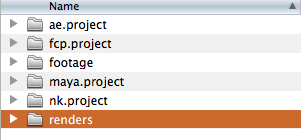
To this:

In no time at all.
Demo:
 QuickTime Version 1280×800 (39MB)
QuickTime Version 1280×800 (39MB)

Download: projector download page. . .
I have also included a .pdf User Guide so check it out if you have any problems.
The icons included are modified versions of the default OS X 10.6 icons or icons included with the specific apps, and a few 2001: A Space Odyssey icons made by Mischa Mclachlan.
If you have any requests for icons to include in the release let me know in the comments! It will be easy to keep track of that way and stay attached to this post.
Enjoy! If there are any issues or concerns please contact: andoruLABS.support.
[andoru.labs] | [mischa.mclachlan]
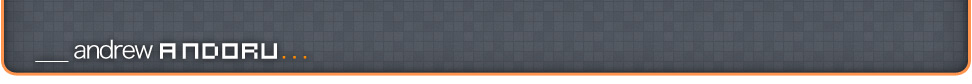
Hey man, Love your little creations you have! I am overly organized and I find this projector app to be an amazing app. Thanks!
I knew people would use it! Glad to hear it. Let me know if you think of some good icons to add in the future.
Andrew, another gem!! fantastic.. hey a C4D icon would be sweet. also I usually have a separate folder for 3D renders and one for Audio tracks VO etc. otherwise it’s all there i think,, ,super great work! and thanks for sharing it
cheers /david
Yeah I was thinking I needed one for audio myself. I will look into more renders folders as well. I think Katie who had commented on some of these posts may have already made a C4D icon so I might check with her to see if she has one available, but I am sure I can get one put together.
Thanks again!
Thanks andrew…love this app..and agree with david, a C4D folder icon would be so sweet…
v2beta is in progress. How does this sound?
1. Create a new project folder with nothing in it.
2. Drop that on to projector
3. Choose from a list the folder types you would like to create. With multiple selectable.
4. Hit OK and and all the folders you need will be created with the proper icons.
Sounds damn good to me, and 1-3 are good to go, just need to find a way to create folders with icons and avoid having to go through the Get info process.
Fingers crossed it is possible. . .
It is and its up and running perfectly. Look for v2 sometime this week.
hey, awesome! looking forward to it.
Great app! super helpful. also how did you get that little layout bracket on the right side of your screen, keeping all of you icons separated?
That is actually just a clever desktop wallpaper I put together and matched it to the grid spacing I like in the snap to grid feature on the OS X desktop.
I have always wanted an app that would let me have something like that dynamically. May look into it with some friends some day though. . .
[…] version of the original post to show off what is possible with projector_v2! Quite possibly the laziest of all the lazy apps. […]