May 8, 2013
labs: AErender v1.1. . .

AErender has been updated to v1.1 which makes it universal. When you launch the app for the first time it will simply ask where After Effects is located. If you ever need to reset you just need to delete the preference file (~/Library/Preferences/com.andorulabs.AErender). Your Library folder may be hidden by default.
release notes
v1.1
-universal version
v1.0
-initial release
[ andoru.labs | $ ]
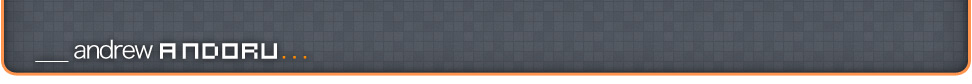
Hey Mate!
I was installing here at work, and by mistake pointed to the wrong AE renderer.
Now, I cannot find the prefs anywhere to delete it, so it can ask me again.
Can I just fix it in the main script?
or how can I find that pref?
went into Lybrary/preference
and all the .com files are all in there, but not for renderer.
Thanks!
Using finder | Go | Go to folder | ~/Library/
“com.andorulabs.AErender” does not exist in my ~/Library/Preferences/
Sorting alphabetically it should be between “com.adobe.PDFAdminSettings” and “com.apple.AccountsConfigServer”, but it’s not.
OS 10.7.5
Is there any other way to reset AE render?
Nevermind!
Hey guys,
I sent this out to a few people to test out and they accidentally pointed to the wrong AErender files.
Unfortunately there is no entry (~/Library/Preferences/com.andorulabs.AErender) available to reset.
Could you let me know if there is another option.
Thanks
I am having the exact same problem as stated above. Any fixes found?!?!?!?!?! Thanks
To delete preference,
In Finder pulldown the Go menu.
Select Go To Folder…
Type in ~/Library/
Now you are in the right Library window.
Hi, I’m having an issues where I drag the AE file to aerender and nothing happens in the terminal. It brings up this script and then doesn’t execute anything.
Here’s what terminal spits out:
Last login: Mon Jan 26 21:29:44 on ttys000
Christinas-MacBook-Pro:~ christinabeard$ ‘/Applications/Adobe After Effects CC 2014/Adobe After Effects CC 2014.app/’ -sound ON -project ‘/Users/christinabeard/Desktop/Yon and Yonder Studio LLC/Clients/2014/Medallion Learning/Courses/S004 A+ 801 : 802/A+802 Unit 7/AE Files/S004 A+ 802 Unit 7_03.aep’
-bash: /Applications/Adobe After Effects CC 2014/Adobe After Effects CC 2014.app/: is a directory
Got it:
1) Trash preferences (~/Library/Preferences/com.andorulabs.AErender). Your Library folder may be hidden by default.
2) Place AErender in after effects CC folder
3) Double clic AErender, select after effects exec file
4) select file to render….
Correction:
3) select aerender in after effects folder.
4kaon5
raofil