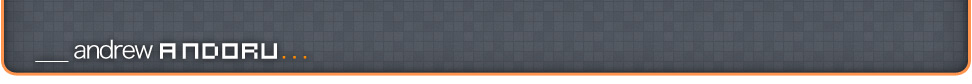The fn applet has been updated to work with OS X Mavericks 10.9+. OS X now has a different method for allowing an app like this to work, luckily the change is quite simple. When you first run v1.2.1 it should tell you that the app must be approved to allow an app to control your computer. In System Preferences/Security/Accessibility you can add apps manually if necessary.
fn v1.2.1 (for OS X 10.9+ 125KB .zip)
release notes
v1.2.1
-updated for OS X Mavericks 10.9
v1.2
-released!
-(Universal version) localized for all standard listed languages of OS X 10.6
[ andoru.labs | $ ]

AErender has been updated to v1.1 which makes it universal. When you launch the app for the first time it will simply ask where After Effects is located. If you ever need to reset you just need to delete the preference file (~/Library/Preferences/com.andorulabs.AErender). Your Library folder may be hidden by default.
AEae_v1.1 download page. . .
release notes
v1.1
-universal version
v1.0
-initial release
[ andoru.labs | $ ]

AEae has been updated to v1.1.1 which makes it universal. When you launch the app for the first time it will simply ask where After Effects is located. If you ever need to reset you just need to delete the preference file (~/Library/Application Support/Preferences/com.andorulabs.aeaeX).
AEae_v1.1.1 download page. . .
Log:
v1.1.1 – universal version
v1.1 – fixed icon issue
[ andoru.labs | $ ]

One of my favorite tools out of all that I have built, projector, has been updated to version 2.4! The worst part about v2.3 was how much time reprojector took to do it’s thing and the inspector windows popping up getting in the way. The best solution I could find at the time (about 1 year ago) was using GUI scripting which was a ridiculous hack that basically just presses the correct buttons quickly. 2.4 uses and includes the command line utility “seticon” written by Sveinbjorn Thordarson which changes icons very seamlessly. This update also allows changing multiple folder icons with projector and reprojector simultaneously. So if you have multiple folders you would like to add project folders to, drag them onto projector. If you have folders that all need the same icon, drag them all onto reprojector.
projector_v2.4 download page. . .
Log:
v2.4 – reprojector reworked to change icons instantly, change multiple folder icons at the same time, error checking
v2.3 – added auto-checking for Application Support folder, allows user to add their own folders/icons, design icon
v2.2 – added Premiere Pro and Shake icons
v2.0 – released! (new workflow including reprojector)
v1.0 – released!
[ andoru.labs | $ ]

MayaMaya has been updated to v1.1.1 and now is a universal tool that simply asks you to choose your Maya location on startup. You may need to reset the preferences if you have been using an older version of MayaMaya.
Download: MayaMaya
[andoru.labs]

I ran into a situation where I wanted to remove a lot of empty folders from a directory and did some digging and came up with a new stupid tool to make that easy. empty! just asks for a folder (you can run the app and choose one, or drag and drop one) and it will look for empty folders inside that directory and delete them. As folders that contain empty folders become empty, it will also delete them, but it won’t delete anything that contains proper files or folders with files in them.
You want to be careful with this if you are deleting stuff from a server as there is no confirmation to delete and no trash to restore from, so it would be wise to copy the directory to your computer first, run empty and move it back. It is a bit nerve racking to listen to it delete hundreds of folders but I have tested this on pretty heavy directories with multiple files and it works great, but… this tool is made available as is, I cannot guarantee it won’t run into a situation where important files may be deleted, make sure to back stuff up before using it on a heavy directory.
One cool thing I worked into this is the ability to select your folder in Finder, then simply run the app from Spotlight or Finder, and it will default to the last path you selected in Finder which is a great time saver. I will start integrating this into all my other tools where it makes sense as it is incredibly simple.

Download: Download page. . .
Log:
[2010.05.12: v1.0] – released!
Enjoy! If there are any issues, concerns, or requests please contact: andoruLABS.support. This app is free, no donations allowed on this one. . .
[andoru.labs]
![]()