Nov 29, 2010
labs: RenderQ_v1.2.1. . .
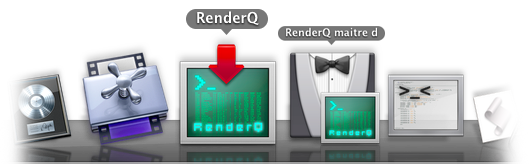
RenderQ_v1.2.1 with new preference system, default flags saved per application, some bug fixes, and a simple addition to sleep…mode.
RenderQ_v1.2.1 download page. . .
Log:
[2010.10.28 – v1.2.1]:
-ask for actual path for each render engine
-checks for current preferences and resets if required
-fixed localization issue related to file type naming
-ask to save default flags for each renderer
-adjusted render_fin sound volume and added sleepmode sound
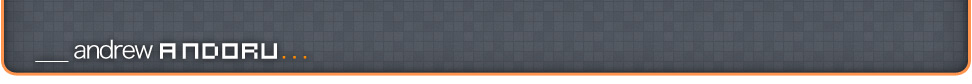
You need to post some drawings, holmeslice.
hi,
I just discovered this app and it looks amazing. would it support Maxwell render ?
thanks
I would LOVE to add support for Maxwell but I am yet to use it. I am really interested however and I will start looking into it for the next release. Some other good stuff coming soon too!
sweet ! and thanks again !
Great little tool. Quick note, some characters in the file name, like ampersands will cause it to fail
Thanks for the heads up, I try to support any oddities like this as much as possible (spaces for example) but hopefully a lot of people don’t consistently use a lot of unique characters like that. Good to know so I can at least add it to my list.
is it possible to render with multiple instances of renderQ? I was able to drag the same ae file into AE render (with the project set to multi-machine) to try and maximize all of the cores, so just wanted to check!
Thanks for the great app!
Normally RenderQ is setup to queue up files instead of render simultaneously. You can look into the -mp render flag:
http://help.adobe.com/en_US/aftereffects/cs/using/WS8A8CD670-4A72-4fb5-AE8E-CB9E232EC0B5a.html
The older versions of RenderQ were setup to open a new instance each time you dropped a new file, but there is a way to due this with the latest version:
Open up a Terminal window, and type “open -n “, and then just drag the RenderQ app into the window, and press Return. This will open an instance of RenderQ. If you go back to the Terminal window and press the up arrow it will bring back your last command, press Return again and another instance will open up. You can open as many instances as you like. Now with each instance you can open up the same file and render away!
Awesome, thanks!!
Love this app its great, are we going to see a Maya 2012 update?
Should work just fine with 2012, just need to reset preferences and point RenderQ to the correct path on setup!
Feel free to email if you are running into any issues.
Hello,
I just started using this app with Nuke 7 at my Job. We’re running macs from 10.6.8 thru 10.8. Upon instaling renderQ an dragging the nuke script to the app, I get this error:
“Defaults[86845:60f] The domains/default pair of (com.andorulabs.renderQ,nuke) does not exist”
Any solutions? thanks!