Mar 17, 2010
labs: NukeRender. . .

Like my other 2 render droplets for AE and Maya, this one starts Nuke script renders in Terminal on OS X.

You just need to go through the normal steps of setting up your render in Nuke with the proper Write nodes and instead of pressing the Render button in Nuke you can quit the app, drag your .nk script onto this droplet, and your render will begin in Terminal
It is worth noting that if you have a machine with many cores (4-8 core machine), it is well worth your time to look into how to setup your Nuke renders with Qmaster as demonstrated by Hugo Guerra. This allows for full multi-threaded use of your multi-core machine and as he demos, this can really speed up render times.

Download: NukeRender (725KB .zip)
Note: This version is for Nuke6.0v5. If you would like to keep this up to date for use with the latest, or an older version of Nuke, all you need to do is open up the app in “AppleScript Editor”, an app included on every Mac, and update the Nuke executable path accordingly:
Included in the package is a version called “NukeRenderFlags” that will ask if you would like to use any additional flags for your render.
If you have issues, questions, or concerns please contact: andoruLABS.support. Enjoy.
[andoru.LABS] | [hugo.guerra]
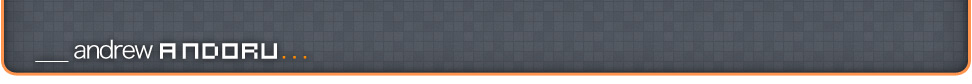

[…] NukeRender (725KB .zip) Includes NukeRender6.0v5, for instructions on older versions go to NukeRender […]