Feb 2, 2012
labs: reprojector re-up. . .

One of my favorite tools out of all that I have built, projector, has been updated to version 2.4! The worst part about v2.3 was how much time reprojector took to do it’s thing and the inspector windows popping up getting in the way. The best solution I could find at the time (about 1 year ago) was using GUI scripting which was a ridiculous hack that basically just presses the correct buttons quickly. 2.4 uses and includes the command line utility “seticon” written by Sveinbjorn Thordarson which changes icons very seamlessly. This update also allows changing multiple folder icons with projector and reprojector simultaneously. So if you have multiple folders you would like to add project folders to, drag them onto projector. If you have folders that all need the same icon, drag them all onto reprojector.
projector_v2.4 download page. . .
Log:
v2.4 – reprojector reworked to change icons instantly, change multiple folder icons at the same time, error checking
v2.3 – added auto-checking for Application Support folder, allows user to add their own folders/icons, design icon
v2.2 – added Premiere Pro and Shake icons
v2.0 – released! (new workflow including reprojector)
v1.0 – released!
[ andoru.labs | $ ]
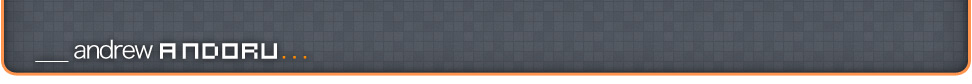

Hi, I was using projector app before and was working fine Then I decided to clean install my mac Yosemite OS X then downloaded ur projector app again. This time is didn’t work. whenever I would drag a folder in projector app an error message would pop up:
“No PROjector Icon found”
But I have your projector folder (with icons) on the right path library > application support>projector
Have you tested this with yosimite? I have this working before when my system upgraded from mountain lions then to yosaimite Now i reformat my mac and installed directly Yosemite then thats where i have the issue…
Hope you have a solution to thi. Your projector app is so cool specially to Mac users. You make all the project folders very cool and easy to locate and use.
Hope to hear from you soon
Just found this and wanted to give it a try on El Capitaine OSX 10.11. I’m getting the same error as Manny above.
No projector icon path found!
(~/Library/Application Support/projector/
🙁