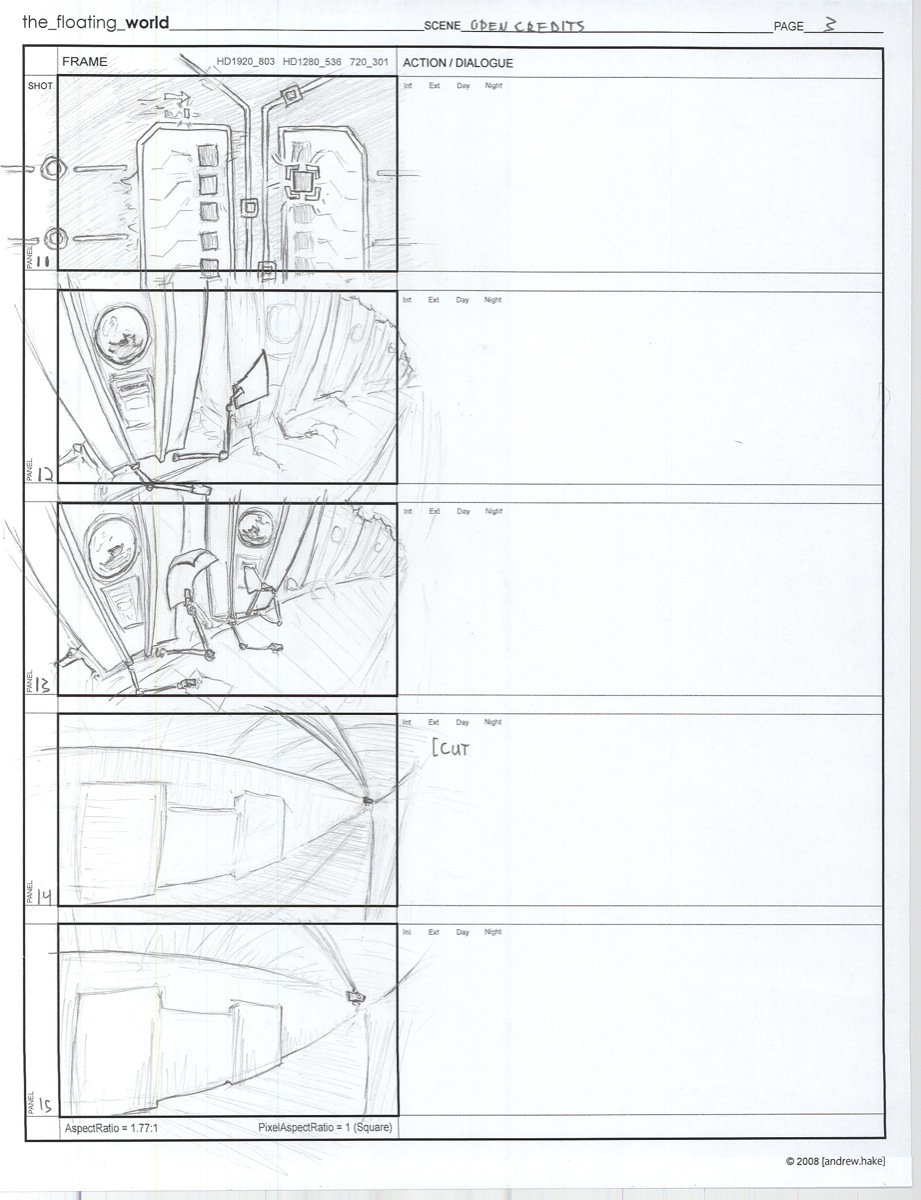labs: MayaMaya. . .
Mar 3, 2010 at 12:10 am

Working with multiple iterations of Maya open is a great way to save time, it allows you to copy and paste individual objects/nodes from scene to scene, just like many pro apps out there. No one has done it better than Apple with Logic Pro 9, making running multiple iterations unnecessary as they have added a fantastic method of importing whatever data you like without importing entire projects (although this is still possible with Logic) :
If you want to have this same type of functionality with Maya on OS X, you can’t just fire open another instance of the app like you can on other platforms by just launching the app again, but luckily it is very easy to do. One method is popping open Terminal and telling Maya what to do:
open -n /Applications/Autodesk/maya2009/Maya.app
This is something you want to do quickly though, so a one click solution is a must, and that is the point of MayaMaya:
Download: MayaMaya download page…
An app to pop in your dock, or Finder toolbar, or wherever is most convenient so you can easily open as many instances as your system can handle.
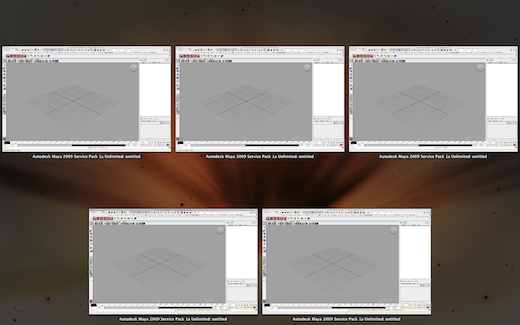
NOTE: The version available here is for Maya 2009 as it is the version I use, if you would like to use this for 8.5, 2008, 2010 it is a very simple process of opening the app with “Applescript Editor” which you should have in your “Applications” or “Utilities” directories, and changing 2009 to the appropriate version.
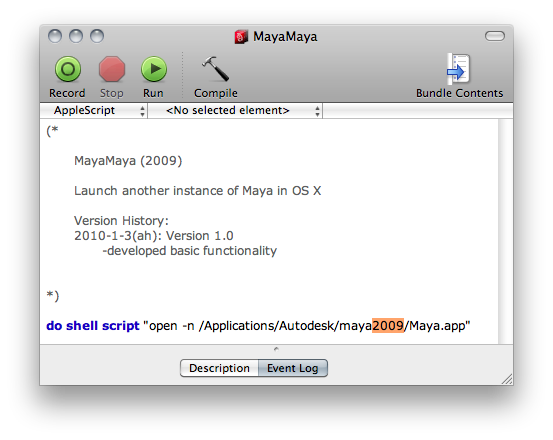
One annoyance you can run into is the “Pasted__” prefix that will be added to all pasted files. This can easily be taken care of using a simple .mel script that Alex Villabon does a great job outlining on his site Green Soda.
As always, if you have any questions, feel free to contact me or comment, and I will help you sort out any problems.
[andoru.LABS] | [Green Soda]
READ MORE: animation, labs, vfx
16 Comments on labs: MayaMaya. . .
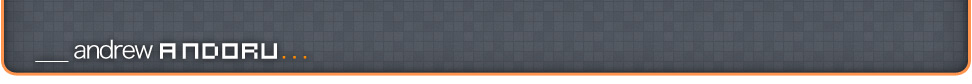



 QuickTime Version
QuickTime Version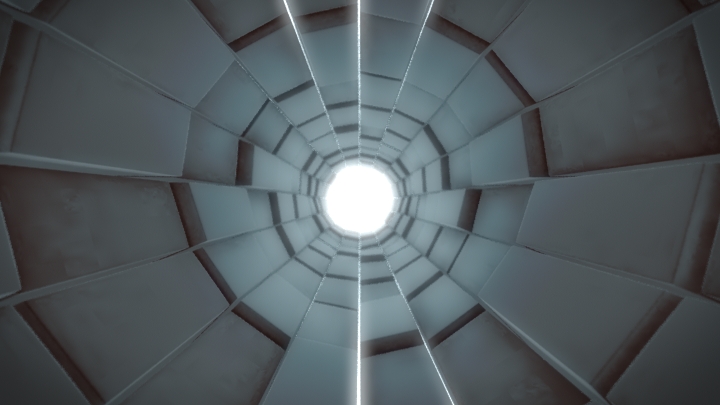
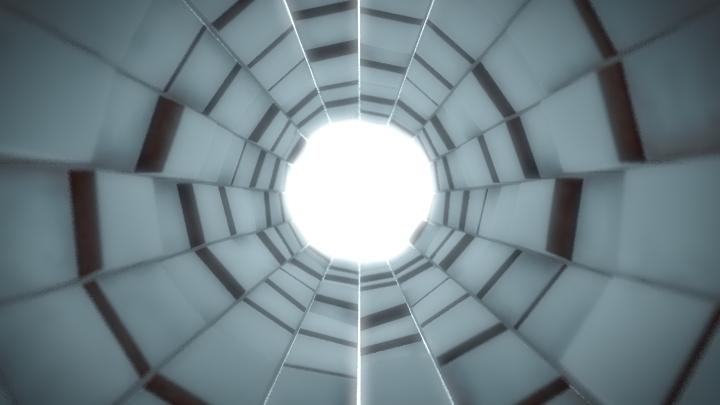
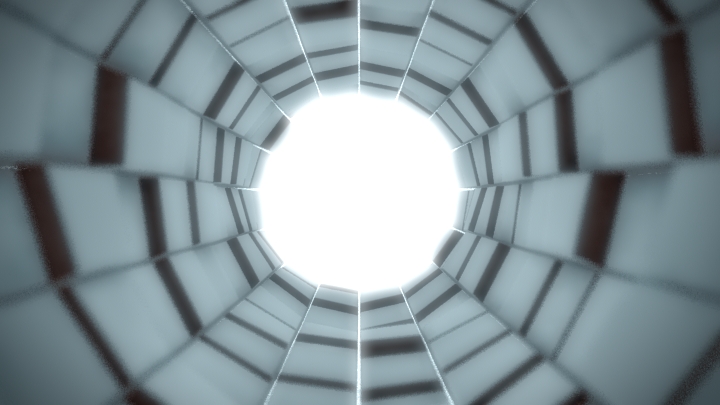

 720p
720p